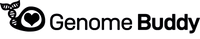Kit Registration
Thank you for ordering the GenomeBuddy DNA test.
Once your kit arrives, here are the steps you need to take.

|
|

|
Register your sample’s barcode on the app so the system links the lab results with your account. The sample code is located on the test tube and the box.
|

|
Follow the saliva sample collection instructions on the inside of the box.
|

|
Please send your sample back to the lab.
|

|
After 4-5 weeks a notification will be sent to your application informing you about the completion of your DNA sequence.
|

|
Two weeks later you will receive a second notification with your DNA results and recommendations.
|
If you have any questions please do not hesitate to email us back.
Kind regards,
The GenomeBuddy Team